Recently we have experienced a number of malicious attacks on our domain and server. It isn't targeted specifically at LegalBeagles, it's random, they just happen to have picked on us, so nothing to panic about or conspiracy theorise over  xx
xx
We are working on stopping it as much as we can and ensuring that our servers can cope when the attacks occur, rather than instantly falling over.
Sincere apologies - I know how frustrating it is.
xxx
 xx
xxWe are working on stopping it as much as we can and ensuring that our servers can cope when the attacks occur, rather than instantly falling over.
Sincere apologies - I know how frustrating it is.
xxx
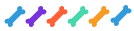
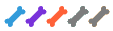
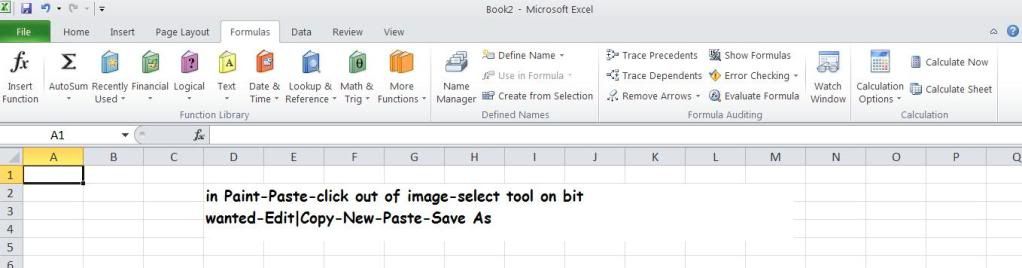
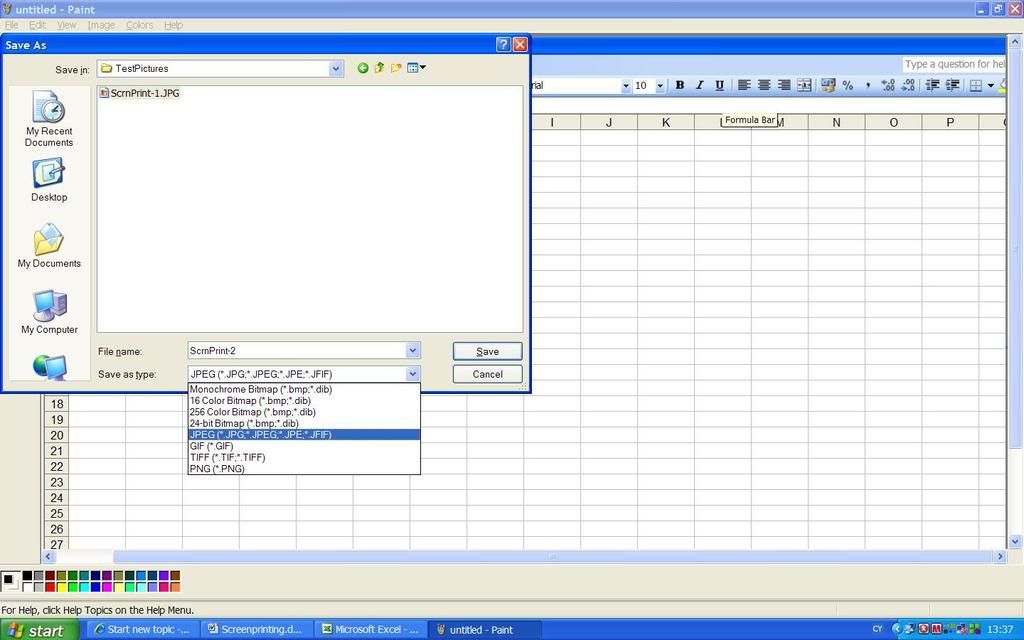
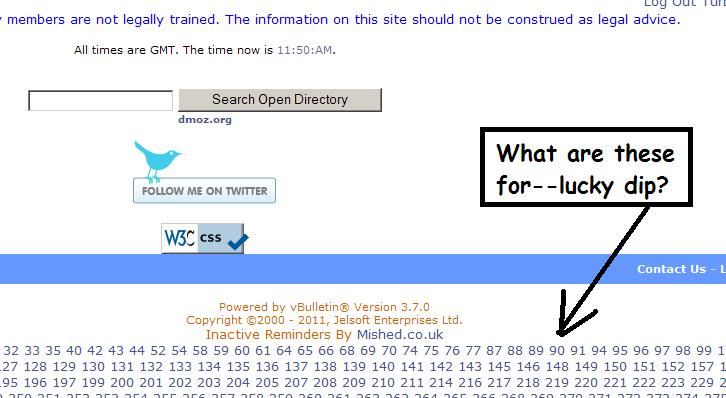
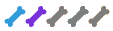
 aw:
aw: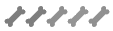

Comment