Anybody fancy writing a guide for the site - similar to this on MSE - http://forums.moneysavingexpert.com/....php?t=1690399 - as we need to switch over to storing documents off the site to reduce the strain on the server.
If we could cover uploading to the site as well via the attachments system as we'll need to retain the facility for documents within the VIP area that need to remain confidential, but across the public forums I don't think there is a need to not have the documents stored off site (in like photobucket etc) so long as people are clear about removing personal financial information.
Just let me know if you have time / inclination / and know how to do it - to write a little guide for us.
Many thanks.
If we could cover uploading to the site as well via the attachments system as we'll need to retain the facility for documents within the VIP area that need to remain confidential, but across the public forums I don't think there is a need to not have the documents stored off site (in like photobucket etc) so long as people are clear about removing personal financial information.
Just let me know if you have time / inclination / and know how to do it - to write a little guide for us.
Many thanks.
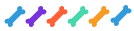
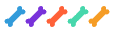
 msl:.....oh and I haven't got a clue what a pdf/jpeg etc is...Scan is something I have at hospital,,software is the grade of my pillows..and as for screen shots ,,that's me completely confused.
msl:.....oh and I haven't got a clue what a pdf/jpeg etc is...Scan is something I have at hospital,,software is the grade of my pillows..and as for screen shots ,,that's me completely confused.





 button.
button.  button.
button. 

 to insert an attachment at the cursor position.
to insert an attachment at the cursor position.  , a new window will open showing your computer files. Locate the file you wish to attach, select it and click
, a new window will open showing your computer files. Locate the file you wish to attach, select it and click 
 . If this is the file you wish to attach, click the
. If this is the file you wish to attach, click the  button.
button. 


 then
then  at any time to see the results.
at any time to see the results.

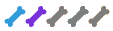


 to open your image file.
to open your image file. and draw a rectangle around any text you wish to remove:
and draw a rectangle around any text you wish to remove:
 is set to white. With the area still selected, click
is set to white. With the area still selected, click  The text will disappear.
The text will disappear.
 A new window will open. Enter the pixel dimensions in one of the boxes (for example, 1000 to use the LB attachment facility). Make sure Maintain aspect ratio is ticked to avoid distortion. Click OK and re-save the image.
A new window will open. Enter the pixel dimensions in one of the boxes (for example, 1000 to use the LB attachment facility). Make sure Maintain aspect ratio is ticked to avoid distortion. Click OK and re-save the image.

Comment